How to Grow Your Membership Site
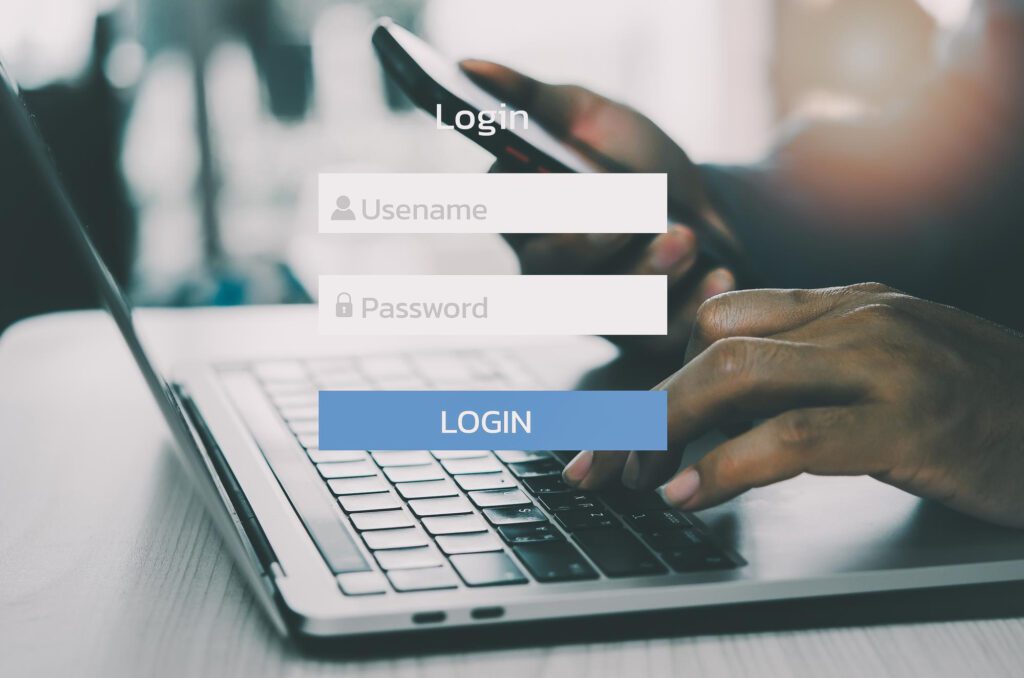
How to Grow Your Membership Site What is a Membership Site? A membership site is an online platform that provides exclusive content, products, services, or community access to users who subscribe. These sites can operate on a monthly, yearly, or one-time payment basis, depending on the business model. Membership sites are used for various purposes, including online courses, coaching programs, exclusive industry insights, and premium content libraries. Strategies to Grow Your Membership Site 1. Define Your Value Proposition Before you can grow your membership site, you must define what makes it unique. Ask yourself: What exclusive value do members receive? How does my site solve a specific problem? Why should someone join instead of accessing free alternatives? 2. Optimize Your Website for Conversions Your website should be designed to drive membership sign-ups. Key elements include: A clear and compelling call-to-action (CTA) A well-structured landing page that highlights benefits Testimonials and success stories A simple and smooth sign-up process 3. Leverage Content Marketing Content marketing helps attract potential members and establish authority. Strategies include: Blogging: Publish high-value blog posts that address pain points of your target audience. Video Content: Create engaging tutorials, behind-the-scenes videos, and webinars. Lead Magnets: Offer free resources like eBooks, checklists, or mini-courses in exchange for email subscriptions. 4. Use Email Marketing Email marketing nurtures potential members and retains existing ones. Tactics include: Automated welcome sequences for new subscribers Exclusive email-only content Regular updates and promotions 5. Implement a Community Element People join membership sites not just for content but for connection. Foster engagement by: Creating a private Facebook or Discord group Hosting live Q&A sessions or mastermind calls Encouraging user-generated content 6. Offer a Free Trial or Freemium Option Allow potential members to experience your platform before committing. Options include: A 7-day free trial with access to core features A freemium model with limited but valuable content Money-back guarantees to reduce risk 7. Collaborate with Influencers and Affiliates Partner with industry influencers and affiliate marketers to increase reach. Provide them with: Unique discount codes for their audience A commission-based incentive structure Access to exclusive content to review 8. Optimize for SEO and Organic Traffic SEO brings sustainable traffic to your site. Focus on: Keyword optimization in blog posts and landing pages Link-building strategies through guest blogging Creating high-quality evergreen content 9. Use Paid Advertising Strategically Paid ads can be highly effective when targeting the right audience. Platforms to consider: Facebook and Instagram Ads for retargeting and lookalike audiences Google Ads for keyword-based search intent YouTube Ads for video-based promotions 10. Continuously Improve Member Experience Retention is just as important as acquisition. Enhance user experience by: Regularly updating content Providing excellent customer support Surveying members to understand their needs and expectations Conclusion By implementing these strategies, you’ll be on your way to scaling your membership site and increasing engagement.
Elevate Your WordPress Website: 10 Must-Have SEO and Maintenance Plugins

10 Must-Have SEO and Maintenance Plugins Running a WordPress website comes with its own set of challenges, from optimizing for search engines to ensuring smooth performance and security. Fortunately, the vibrant WordPress plugin ecosystem offers a plethora of tools to streamline these tasks. In this article, we’ll explore the top 10 SEO and website maintenance plugins that can elevate your WordPress site to new heights. 1. Yoast SEO Purpose: Yoast SEO is a powerhouse when it comes to optimizing your content for search engines. From optimizing on-page elements like meta titles and descriptions to providing readability analysis and XML sitemap generation, Yoast SEO is your all-in-one SEO companion. Key Features: On-page SEO analysis and recommendations. XML sitemap generation. Readability analysis for content. Social media integration for improved sharing. 2. Rank Math Purpose: Rank Math is another robust SEO plugin that offers comprehensive features to improve your website’s search engine visibility. With its intuitive interface and advanced functionality, Rank Math helps you optimize your content with ease. Key Features: Rich snippet support for better SERP appearance. Advanced on-page SEO analysis and recommendations. Schema markup implementation for enhanced search results. Integration with Google Search Console for detailed insights. 3. WP Rocket Purpose: WP Rocket is a premium caching plugin designed to improve your website’s performance and loading speed. With its simple setup and powerful caching features, WP Rocket ensures a smoother browsing experience for your visitors. Key Features: Page caching for faster loading times. Minification of CSS and JavaScript files. Lazy loading of images for optimized performance. GZIP compression for reduced file sizes. 4. Sucuri Security Purpose: Security is paramount for any website, and Sucuri Security is a leading plugin for WordPress security. From malware scanning to brute force attack protection, Sucuri Security offers comprehensive security features to safeguard your website. Key Features: Malware scanning and removal. Web Application Firewall (WAF) for enhanced security. Brute force attack protection and login lockdown. Security notifications and alerts for proactive monitoring. 5. UpdraftPlus Purpose: A backup is your website’s insurance policy, and UpdraftPlus is a reliable plugin for WordPress backups. With its easy-to-use interface and flexible backup options, UpdraftPlus ensures that your website data is always safe and secure. Key Features: Scheduled backups with automatic or manual options. Backup to cloud storage services like Dropbox, Google Drive, and Amazon S3. Easy restoration of backups with a few clicks. Incremental backups for efficient use of server resources. 6. Broken Link Checker Purpose: Broken links can harm your website’s user experience and SEO efforts. Broken Link Checker is a handy plugin that scans your website for broken links and missing images, allowing you to fix them before they impact your site’s performance. Key Features: Automated scanning of internal and external links. Notifications for broken links via email or dashboard. Bulk editing options for fixing broken links. Customizable link checking intervals for optimal performance. 7. All in One SEO Purpose: All in One SEO is a versatile SEO plugin that offers a wide range of features to optimize your WordPress site for search engines. From XML sitemap generation to social media integration, All in One SEO helps improve your website’s search visibility. Key Features: XML sitemap generation and submission to search engines. Schema markup implementation for enhanced rich snippets. Social media integration for improved sharing and engagement. Advanced SEO options for fine-tuning your site’s optimization. 8. Wordfence Security Purpose: Wordfence Security is a comprehensive security plugin for WordPress that protects your website from malware, hacks, and other security threats. With its robust firewall and malware scanner, Wordfence Security ensures peace of mind for website owners. Key Features: Web Application Firewall (WAF) for real-time threat detection and prevention. Malware scanner with automatic threat removal. Login security features like two-factor authentication and login page CAPTCHA. Security alerts and notifications for proactive monitoring. 9. WP-Optimize Purpose: WP-Optimize is a plugin that helps optimize your WordPress database for improved performance and efficiency. With its automated cleanup and optimization features, WP-Optimize ensures that your website runs smoothly and efficiently. Key Features: Database cleanup to remove unnecessary data and optimize database tables. Automatic scheduling of cleanup tasks for regular maintenance. Image compression and optimization for reduced file sizes. Cache preloading for faster page loading times. 10. Redirection Purpose: Redirection is a handy plugin for managing 301 redirects and monitoring 404 errors on your WordPress site. With its intuitive interface and powerful redirection options, Redirection helps you maintain proper URL structure and improve user experience. Key Features: Easy setup of 301 redirects for moved or deleted content. Monitoring and logging of 404 errors for broken links. Import and export of redirect rules for easy management. Regex support for advanced redirection rules. Conclusion With the right combination of SEO and website maintenance plugins, you can optimize your WordPress website for improved search engine visibility, performance, and security. Whether you’re a beginner or an experienced webmaster, these plugins offer valuable tools to enhance your website’s functionality and ensure a seamless user experience. Incorporate these plugins into your WordPress arsenal and watch your website thrive in the competitive online landscape.
